-
Posts
44 -
Joined
-
Last visited
Content Type
Profiles
Forums
Blogs
Events
vBulletin Articles
News
Downloads
Gallery
Store
Posts posted by NFM
-
-
I use MSFS on my PC. I had this problem with SU 13. It had already downloaded multiple gigabytes and then it stopped with just a few megabytes to go.
I read on some online forums that this often happens when many people try to download an update at the same time. This normally happens on release day. I was able to download the update the following day.
This problem is well-known, but still Microsoft does nothing about it. I hope this is something that they'll fix in MSFS 2024... -
If the ball isn't centered, the airplane is doing a slip. Some airplanes (especially gliders) need rudder input to fly coordinated turns.
What aircraft were you flying when this happened? -
Hello!
I have a small problem with some selfmade sceneries for MSFS. If anyone has a solution, I'd appreciate it.
Over the last year I made three sceneries for MSFS with the SDK:
https://flightsim.to/file/61989/flugplatz-gstaad-saanen-lsgk-for-msfs
https://flightsim.to/file/59076/flugplatz-speck-fehraltorf-lszk-for-msfs
https://flightsim.to/file/54819/flugplatz-hegmatten-lsph-for-msfs
But there is a strange problem with my custom groudn textures: As soon as I have more than one of my own sceneries installed, they won't load anymore. Only when I use one scenery at a time, the ground textures will load correctly.
I looked trough all the files if there are duplicated GUIDs, false file names or something else. But I found nothing.
I have really no idea what is causing the disappearance of those textures.
Does anyone here have an idea or a solution?The tutorial I used to add my ground textures:
https://www.youtube.com/watch?v=yI5iZCrkjVc


-
Yesterday Aerosoft released a new dev-snaphost about their upcoming A330. The picture shows the heat blur and contrail VFX.
To be honest, we all know that Aerosoft's A330 won't be the best and most realistic payware aircraft for MSFS. It looks like the systems will become very primitive. The only thing that will probably look good is the 3d-model. Which is, I think, quite sad. Many sim-pilots would love a study-level or near study-level A330 for MSFS.
I just hope Aerosoft will release the A330 soon (after months of delays...). And maybe someone will make an enhacement mod which will give some additional system-depth to the aircraft.

-
I wouldn't consider myself a new simmer (I'm playing different versions of flight simulator for about eight years now) but I'm still relatively young (16 years).
I totally agree with the title. There aren't many new simmers here on this website. So here's what I think:-
Compared to other places where you can start discussions (Reddit, Discord, Flightsim.to, etc.) this website here isn't just as modern as the others. The file system isn't very organized and not comfortable to use. And most of the available files are for the older versions of flight simulator (which are no longer used by the majority of simmers).
-
If you play MSFS you will at some point stumble across flightsim.to. They are just more present. For example, you can find them on social media. They know how to make their platform more known and how to reach the younger generations. Meanwhile you will barely find flightsim.com on social media or somewhere else where you can reach young people.
- And yes, gaming and simming isn't the same anymore. More people than ever are gaming. Many of which are just casual players. They enjoy flying around and that's it. They don't want/need to know how every system of the aircrafts works (which is totally fine).
Please note that I like flightsim.com. It is a good platform with a lot of flightsim history. But somehow it couldn't keep up with other platforms out there which is a little bit sad.-
 4
4
-
Compared to other places where you can start discussions (Reddit, Discord, Flightsim.to, etc.) this website here isn't just as modern as the others. The file system isn't very organized and not comfortable to use. And most of the available files are for the older versions of flight simulator (which are no longer used by the majority of simmers).
-
You can give all your ground textures a priority which determines in what order they lay on each other. I already did that. Those on top have the highest priority. But it still doesn't work

-
Hi!
A few days ago I finished my own scenery for MSFS. But sadly it has some problems with my custom ground textures.
It should look like this:

But sometimes my textures just disappear:

I don't have a clue why those textures sometimes work and sometimes not.
Does anybody have a solution?
-
Hello!
I'm making some custom buildings for my own MSFS scenery.
If viewed in Blender, the pbr-textures are looking perfectly. Meanwhile in MSFS, if you are looking at them at a certain angle, they start to become extremly shiny. I don't know why this is happening.I use Blender (version 2.93.13), pbr-textures vom ambientcg and the msfs2blend exporter.
Does anyone have an idea what could help?

-
Hi!
Yes you can run MSFS on a laptop. But it has to be quite a good laptop. These are the requirements to run MSFS according to Steam:
- Requires a 64-bit processor and operating system.
- OS: Windows 10.
- Processor: Intel i5-4460 | AMD Ryzen 3 1200.
- Memory: 8 GB RAM.
- Graphics: NVIDIA GTX 770 | AMD Radeon RX 570.
- DirectX: Version 11.
- Storage: 150 GB available space.
If the laptop meets those requirements, than you're good to go.
And it's definitely helpful if the laptop is even better than just the requirements... -
Didn't even know it was called that way in German. Nice nickname & nice pics

-
13 hours ago, BillD22 said:
The main current downside in MSFS2020 in my view is the lack of legacy jet airliners like the early Boeing and Douglas 707s, 727s DC8s, and 9s, etc., and no apparent interest by current devs in bringing them in. There are multiple and redundant versions of the same glass Airbus, Boeing, Embraer, CRJs, etc. Captain Sim - where are you??
And Project Global is working on a freeware Boeing 707. But quite some time has passed since the last update on their progress. -
That looks awesome!
I'm definitely thinking about buying one
-
27 minutes ago, tiger1962 said:
The Maule is supported by PMS50, who created the freeware GTN750. You can download the free version here: https://pms50.com/msfs/aircrafts/
Wow. I didn't know that. Sounds good. I will definitely try it out. Thanks!
-
11 hours ago, Rupert said:
So you need to spend another $50 to make the $25 aircraft you already bought fully functional?
Yipes!
Yeah
To be honest, I thought about buying it. There is a list with all aircraft that are compatible with it on the developer's website. But their are all payware addons. I only own the Maule. Which means I would pay $50 for one airplane to have those gauges.
If you own more than one of them, it could be a nice addition. But otherwise it's quite a waste I think. -
The German VFR-charts are also available for free.
https://ais.dfs.de/
This is the official website of the German air traffic control.
Just create an account for free and go to AIP-online. There you will find the VFR-charts for every airfield in Germany.-
 1
1
-
-
Hi,
I have the newest version of the A330 installed (Version 2a86743). I don't have those issues.
The GSX shows the correct status of the parking brake.
If I generate a flightplan on simbrief and enter my simbrief-ID into the EFB, the flightplan loads just right.
I have no idea what could cause you those problems. Maybe you can contact the Headwind support on Discord.
-
1 hour ago, LordofGats said:
But now its next issue is that its not properly......Something about being positioned (yada yada yada...)
Have you compared this livery to the original livery? Is it maybe rotated by 90° or something? Are all the different parts where they belong?
If it is rotated, you just need to rotate it back.
If the parts are at the wrong places... That could be hard to solve.
-
On 4/9/2023 at 10:05 AM, iandiss said:
I have the same problem with the GPS units. The GTN750/650 units do not turn on.
I just found out why it won't work. You have to buy the GTN750/650 by TDS sim. PESIM wrote it in the Maule's description. When I read the description I totally overlooked it too.
https://tdssim.com/tdsgtnxi -
I just bought the Maule M7-235 by Pilot Experience Sim for MSFS. Here are my first impressions:


The exterior model looks very good. The control surfaces and their controls all work and look realistic.
The only thing that bothers me is the tail wheel. When you turn in, the angle of the wheel doesn't match the way you are taxiing.

The cockpit is perfect. All buttons and switches work, even the circuit breakers. It has great details, for example boxes as cargo on the back seats. These can be hidden with the interactive checklist.

With the interactive checklist you can also select the instrument panel. When I changed the instruments, I couldn't turn on the new one. I don't know why.
Overall, the Maule is a good addon. I like to fly this plane. The 25$ was definitely worth it.

-
-
7 hours ago, darrenvox said:
i cant seem to find or contact nels or the team about this
If you go on Nels' profile here on flightsim.com there should be a blue button that sais "message". There I would write a message and ask him about the matter.
-
As far as I am concerned, yes. Just paste the folder into your community folder. Should work for most of the sceneries. If you have to install it differently, it is probably said somewhere.
-
Nice video!
A few years ago I flew with an A320 to Alicante. I can't remember if it was really Edelweiss and not Air Berlin. But it was definitely a great flight!
-
 1
1
-
-



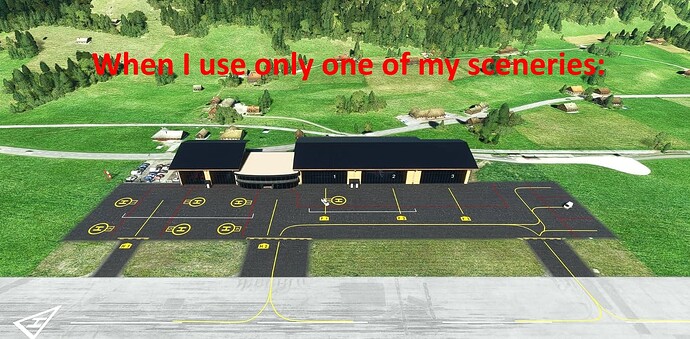

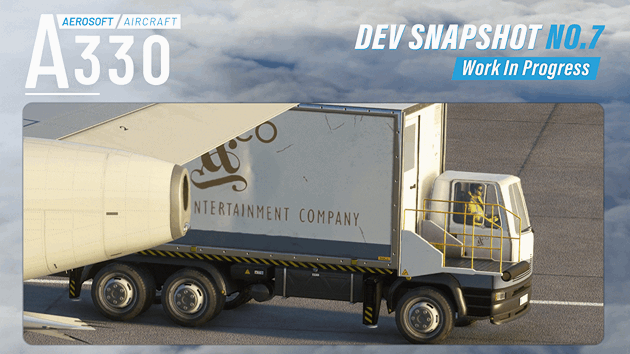
















Starting in training with Cessna : AOA bip and plane falling down
in MSFS Navigation - FMC Systems and Avionics
Posted
The Cessna 152 has throttle (black), propeller (blue) and mixture (red) control. Normally all three levers should be on maximum for take-off. If one of them isn't, this will reduce your available power drastically.
Some airplanes have AOA indicators in the cockpit. They look pretty much the same as the AOA instrument in the external view. But I don't think that the Cessna 152 has one in MSFS.
Instead I would you use the artificeal horizon (the instrument that is usually brown and blue). It shows you the AOA and your bank angle.